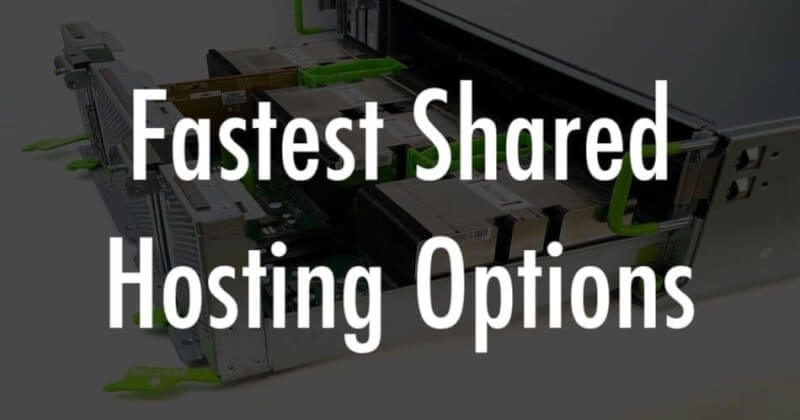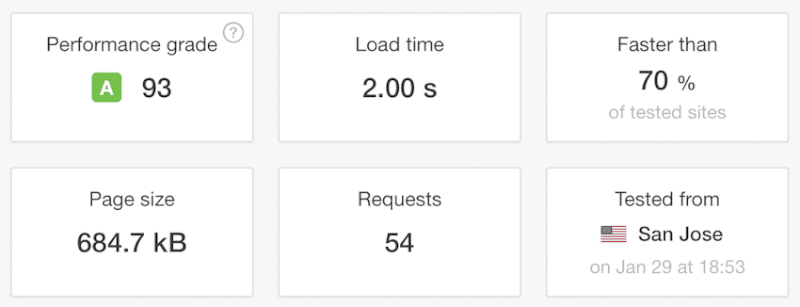Is there any good web host that’s fats and reliable? Can you really have the fastest site loading time when choosing a random service? And what about optimizations and setup?
You just need to use one of the following companies we tried for blogs and websites.
First, keep in mind that you can find lots of options and fast web hosts with different plans, however, a few web hosts are the best. It’s not only a matter of speed but also other things like support, server security, and resources.
Some web hosting companies provide exclusive services such as Lightspeed caching or accelerated apps like WordPress and others.
That can be a good faster website hosting for many webmasters, unfortunately, there are many other things to look for, such as the server configuration and how it handles traffic from all countries.
1. HostGator
HostGator is a popular cloud web hosting provider, and they have one of the fastest shared hosting services. Indeed, with cloud servers, the company offers better uptime, enough server resources and even faster loading time for blogs especially.
We strongly recommend installing a caching plugin with HostGator especially if you have a site with lots of traffic such as eCommerce on PrestaShop or any shopping cart software.
Unless you have a big size of the website, HostGator is a good and fast shared hosting for your website. However, if you think you’re going to receive thousands of daily website visits, then, choose a VPS instead. It will be much faster and affordable at once.
2. InMotion Hosting
InMotion Hosting is one of the few site hosts with full SSD infrastructure. With a high-quality Linux web server, InMotion optimized their servers for speed and the good server-side caching system helps a lot.
We talked about SSD hosting in another article. It’s a faster web hosting solution that we recommend for those who look for speed and security at once.
SSD servers work faster, and they handle more traffic than shared hosting that other providers offer. In addition, a fast SSD storage reduces the overall server load and speed up the CPU processors.
So, If a hosting environment use SSD, then, expect fast multicore CPU processors as well. Intel Xeon processors that the company use accelerates the server speed multiple times.
Now, it’s all about the hardware quality and software technologies. Many hosting providers use old versions of Dell servers and Intell processors. So, they don’t meet a minimum level of server speed that looks good in the eyes of users and Google crawlers at the same time.
Luckily, we found InMotion Hosting a reliable website hosting that uses the latest Hardware equipment, and the latest software for server optimization, protection, and monitoring.
The following is one of our website speed test reports for a domain hosted with their shared servers. Of course, we’ve implemented a good caching plugin and used image compression tool. All these tools are free and you can find them, or contact us for recommendations.
Without optimization, the site loading time was 4.3 seconds for a web page with 2 photos and a long text with links.
So, that’s not super fast, but faster than any otherblog hosting company. But when we added a caching plugin, and compressed images and the website content, the site loading time become much faster with just 2 seconds and that’s amazing and fast shared hosting.
- Without a caching plugin and site compression, site speed: 4.3 seconds
- With a caching plugin and compressed website files, speed: 2 seconds
On a shared hosting environment, a score of 93% with grade A on Pingdom test speed is not easy to get. However, if you choose this recommend web host, you can achieve it easily when you care about your site speed. Just read our recommendation below
In terms of resources, InMotion is the best option, the disk space and also the bandwidth is unlimited. So, expect a better web hosting quality and more resources for your website.
On the other hand, there is the cPanel control panel. It’s the fastest way to manage the website files, folder, and everything is writable and editable. Even more, FTP and SFTP connections let you upload and download files securely.
3. InterServer
InterServer is another fast PHP hosting, it’s a reliable and affordable host with SSD servers, a good infrastructure, and secure connections.
With a privately owned data center, the company uses SSD servers with SQL offloading. That means faster access to the database and in total, a reliable web hosting that work better.
Unlike other services, InterServer has a price lock feature. That means, the customer pays the same renewal cost for life, no matter if there are new features or not.
For now, the $5 hosting plan cost per month works for all kinds of websites. That includes WordPress, database hosting and more.
4. GoDaddy
In the past, GoDaddy was not fast as expected to be, however, in the last years, they added powerful SSD servers and server-side caching system.
This becomes one of the most recommended web hosts, especially for small business sites. Even more, there is PHP 7 which is the latest version for faster database access and servers.
We like the way that GoDaddy builds their servers. In reality, with such a fast, scalable hosting, you can add more CPU resources and disk space in seconds.
GoDaddy offers cPanel for better website management, and also Cloudlinux for better CPU, RAM and more.
Web hosting plans have different resources and prices, choose the one that your site really needs. If you’re willing to build a single website, then, choose the first plan.
That saves money and when you need more resources, add them with one click from your cPanel account.
Remember that a good hosting plan like this one comes with a free domain name and customer support by phone or live chat. So, you get the help when you need it and also a complete DNS manage tool form a big company.
5. A2 Hosting
This is another fast hosting service with a good reputation and great customer support. In reality, A2 Hosting is fast with their new SSD servers, however, it depends sometimes on the server load and the type of domains hosted there.
So, sometimes, you host a domain with other sites with little traffic, we, your site will work faster and you’ll find the hosting service fast.
On the other side, if your host your website with domains that receive good traffic, the server resources will be lower, and your site will load slower than what you may expect.
So, in all the case, we recommend this hosting, it will be faster compared to similar services. In addition, they have good tutorials, customer support and of course cheap shared hosting plans.
Tips for faster hosting
Even if you found the fastest website hosting provider, you can make it even better with simple tricks. First, make sure you install the W3 Total Cache plugin for WordPress.
That will serve a caching version of your website’s files like CSS, HTML, and more.
Also, there is an option to add a CDN to speed up your images and reduce the loading time.
Make sure you upload compressed images to your website or blog. If you resize the image before upload, you’ll save the disk space in the long term.
Keep your database clean, and remove the trash files when you don’t really need them anymore.
Use the website optimization tool in cPanel, It will compress all your images, HTML, CSS, and everything else.
That will reduce the size of the whole website files, and content. In our experience, expect something like a 70% reduction in a complete website file size. So, that means a lot in today’s world of web hosting performances.
Secure your hosting
Don’t just count on a shared blog hosting even if it’s fast and great, you need to consider a few things for your website security and performance.
In many times, shared servers can be a big threat to business owner websites because of a spam domain hosted on the same environment.
The same thing applies to bad neighborhoods and blacklisted domains. Many spammers hosted blacklisted domains that have been removed from the Google index.
You know what that means? A big problem with Google index, crawling, index and of course website ranking.
There is a good solution for all that, to prevent such a bad situation, We recommend adding a dedicated IP for your domain if you can pay for it. It will cost $24 per year on average. A dedicated IP will make your account faster with its direct access.
On shared blog hosting servers, the IP address is shared and that can slow down the loading time. On the other side, a dedicated IP means an extra level of security for your domain and separation from other domains hosted on there.
Please avoid installing any theme or plugin from any sources. So, if you really care about the site speed, have a professional theme from a trusted source. That will make everything faster and better for your site with valid CSS and HTML code.