When you need fast SSD hosting, you should focus your choice on the best server configurations. But when you forget the type of disk storage your web host offers, you’ll slow down your website or application at the end. Indeed, the old HDD servers are slower and can crash more easily.
That’s why we’ve done the hard work to show you the list of companies with fast servers and professional customer support.
Top SSD hosting services
In this simple list, I’ll add the following SSD hosting companies we tested. So, we know how they work and what features they have.
1. Liquid Web (fastest SSD hosting)
Liquid Web provides premium quality web hosting on solid-state drivers with secure disk space, and of course, the service is fully managed. So, you don’t have to worry about your server setup and problem-fixing. The customer support is as good as they promised, especially their assistance by phone and the live chat option.
The Liquid Web’s managed web hosting is faster than Digital Ocean, Rackspace, and Amazon infrastructure.
That’s because of the caching system and the better server configuration they implement. So, if you’re willing to buy a powerful SSD VPS plan, then use their service. They offer better security, more resources, and faster hosting than anyone else.
The company provides the best enterprise SSD plans for VPS, WordPress-optimized hosting, and of course, dedicated servers.
For WordPress, for example, the first plan comes with 10 installs, and for agencies, there are packages for up to 40 WordPress installs on the same account.
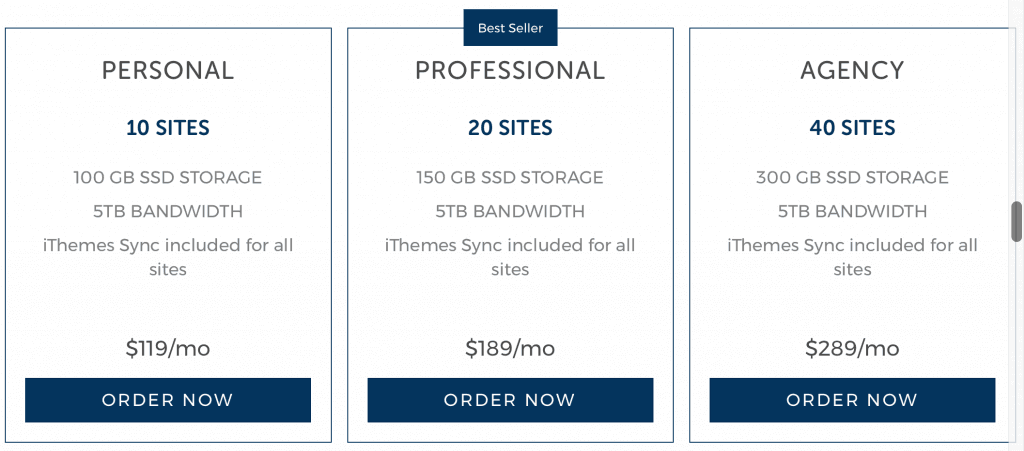
For the control panel, we recommend their WordPress portal over cPanel, we’ve tried cPanel, and we struggled with issues from time to time, but when moved to the portal, everything changed for the better, and it was an amazing web hosting experience.
You can also check out their powerful cloud VPS plans and find more details about their data centers. It’s the number one SSD solution for those who look for quality, speed, and security.
2. InMotion Hosting (cheap SSD hosting)
If you’re looking for a cheap, but reliable SSD hosting plan, then, InMotion will be the first option. InMotion Hosting uses powerful Samsung solid-state drives to store all the website files and data.
We found their Linux VPS packages the most affordable, especially if you look at what you get as resources. Furthermore, this company offers fully managed VPS that’s accelerated automatically with the fastest SSD technologies. With every plan, you get a free cPanel license to manage your server files easily.
InMotion has good shared SSD web hosting plans and three different managed VPS packages with a high level of bandwidth:
For tools, InMotion offers one-click installer software. So, you can host any kind of website, including WordPress, as a blogging tool. Also, you can host other applications such as Joomla, Drupal, and others. In addition, the company uses the latest server technologies to offer the fastest server-based SSD hosting at a low cost.
3. Ultra Web Hosting (monthly SSD hosting)
For its good quality and affordable SSD web hosting plans, Ultra Web Hosting is one of the best web hosts we highly recommend.
Ultra Web Hosting is not a new company, but a good SSD web host with decades of experience and real professional customer support. Many companies and business owners choose their services for quality and great features.
The shared hosting plans on solid-state drives come with the latest hardware technologies, CloudLinux servers with Varnish caching, and pure unlimited SSD disk space. In addition, there are other levels of server caching, which makes every website faster compared to what you find with other hosts.
The “Starter” shared SSD hosting plan costs $2.95 for a single website. The other plans have more power and resources. However, if you need to start one website, then, save money and choose their yearly hosting package and get a free domain and advertising credits.
The SSD storage and hosting come with cPanel, FTP, and of course, more options like the domain name manager DNS. Furthermore, the company offers monthly WordPress hosting for those who prefer short-term plans.
4. InterServer
InterServer is a good, reliable SSD web hosting solution that provides quality VPS and Dedicated servers.
With every plan, they provide the latest SSD hosting technologies with amazing speed as they protect every server from being overloaded. Moreover, the company uses solid-state drives with a capacity of strange that ranges from 30 GB to 240 GB. So, even your backup disk space will be fully served from their fast drives.
InterServer offers 99.9% uptime guaranteed, and also they offer instant provisioning for your VPS. For management, you get a web-based control panel with the option to add cPanel for an extra $10 per month.
We should mention, that their customer portal is not as good as expected, but they offer cPanel for site management, and that’s good.
For security, you can back up and create snapshots of your WordPress blog VPS and then, manage them from one place.
The best thing is the ability to choose your server operating system, Indeed, this hosting lets you choose Linux or Windows hosting plans.
For software installations, you can add the Softaculous auto-installer for $2 per month, and you can install popular applications and software.
For their blog VPS plan price, the Linux cloud VPS plan costs $6 per month, and the Windows cloud VPS costs $10 monthly. This hosting offers up to 4 CPU cores per server, up to $16 GB of RAM, and a limit of 240 GB of SSD disk storage.
To have an idea about the exact price that your site needs, use the slider on their website to calculate the cost automatically. By the way, if you already have a WordPress site, you’ll get a free migration service, and your new server will be activated instantly.
The best features of their SSD server hosting:
- Privately owned data centers
- Hosting operating for 18 years
- The cheapest domain registration that cost $1.99 per year
- SSD-enhanced servers with best-quality hardware
- The SQL databases are loaded separately on other superfast SSD infrastructures for better performance
- 50% maximum server capacity. In other words, they don’t overload the shared servers like the case with HostGator and other companies. If the servers reach 50% of loading, they add other servers to support the growth of their customer businesses.
- Scalable hosting, you can add more disk space or bandwidth depending on your blog needs.
- Price-locked features: these default features guarantee that all customers will have the same yearly renewal cost.
- 100 GB CISCO network
- cPanel control panel
- Auto-installed WordPress
- SSL certificates
- Unlimited email accounts and FTP
- Backup and restore tools
- Options to pay monthly or yearly
5. GoDaddy (small business SSD hosting company)
The GoDaddy hosting plans take WordPress blogs to the next level. The disk space is fully powered by SSD with a capacity of 240 of maximum storage. This hosting offers lots of features such as unlimited MySQL databases, Xcache, Nginx, SSH, and much more.
So, even if you want to develop your own application, this will be a great place to start with. They offer cheap and reliable services. The cost starts from $3.99/month with 10 GB of scalable RAM, unlimited bandwidth, and one WordPress website. If you need unlimited hosting plans, then, go with their VPS offers or even dedicated machines.
6. HeartInternet
HearInternet is another SSD-powered web hosting in the UK that we recommend. So, if you have a website that receives traffic from the UK, or Europe, then, we highly recommend this service. They have VPS plans with SSD and also shared hosting with fast servers.
7. Host1plus
This is another recommended provider with a cheaper SSD-powered web hosting package that costs $5.2/month. Of course, the service comes with SSD VPS servers, and that saves lots of website loading time and helps to make your blog faster.
Host1plus lets you choose self-managed or fully managed VPS accounts. So, you can choose what works better for your situation. Also, they offer up to 8 CPUs per server, and that’s enough compared to the low prices you pay.
8. GreenGeeks (green SSD hosting)
This is another good SSD website hosting service with fast servers and SSL-enabled connections for free. GreenGeeks also offers unlimited SSD disk space and bandwidth, a free website builder tool and hundreds of templates, a free domain, and more.
GreenGeeks uses Solid State Drives, Raid-10 storage, powerful arrays, and free CDN through one of the best providers in the industry. In addition, the web host builds a great caching infrastructure to speed up your blog and make it better for users.
For programming languages and apps, this is a PHP 8-ready hosting with the latest technologies. And even better, they have good customer support, and finally, this is one of the best SSD green web hosting companies in the world.
Advantages of using SSD web hosting
These storage technologies use different ways to save the data and serve it. The following are the main benefits of using SSD over HDD as your best web server storage solution.
Fast access time
SSD drives are known for their super fast access time. On average, the server processor accesses the data stored 100 Times faster on SSD web hosting compared to HDD. Which means a faster server and loading time in the end.
SSD servers cost more for companies
In reality, during the last few years, HDD was the only used storage disk on web servers, but now, things are changing, and SSD has become essential for super-fast data centers.
Also, SSD-based servers cost more than regular HDD, so, logically, web hosting companies should charge extra fees for their premium quality disk storage.
HDD vs SSD servers
The lifetime of an SSD depends on the amount of written data and the type of usage. So, for typical Intel drives, they can last long years.
Backblaze found that, on average, 80% of their HDD drives last for 4 years. That’s just a study among many confirming nearly the same results. A typical HDD lasts for a few years, and there is no guarantee for that; it can last for six months or four years.
That means a lot in the web hosting industry when every second counts. When you lose a second, that costs you money and lost revenue in the end. That’s noticeable, especially with CMS hosting for WordPress and other apps that need lots of server resources.
Technically speaking, HDD uses moving parts, and when they work harder, they can easily fail. However, SSDs are completely electronic. So, there are no moving parts, and they’re more reliable for all web applications, including WordPress.
Additionally, Solid State Drives don’t generate heat and noise, which is important for computers and also for web servers.
On the other side, SSDs have a much longer lifetime, and manufacturers expect that they can handle 70 TB of written data in total. So, if you divide that number by 30 GB or less per day, you’ll find dozens of years.
Thus, Solid State Drives powered servers last longer than HDD, and that means the web hosting environment can last longer and handle more data.
Conclusion
The above SSD server-based web hosting providers are the best, with reliable uptime and good customer support. You can choose any of them based on your budget and the website resources that you need.
You’ll speed up your website or blog without wasting the time and money. Also, you’ll save lots of time and effort in fixing hosting problems with other companies.
