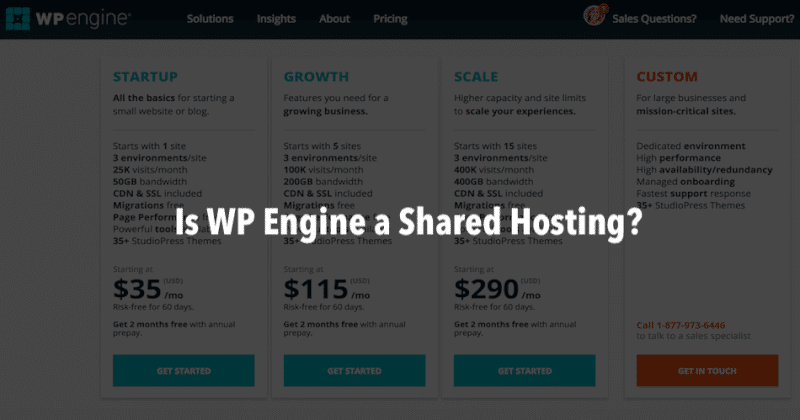If you want to use a WordPress web host like WP Engine, then, you may need to find out whether or not it’s shared hosting. So, here we’ll talk about that and what you need to know about any managed blog hosting company;
To start, WP Engine is a popular web host that uses other companies’ data centers and servers, the, they configure them and organize everything.
So, WP Engine rents thousands of servers and optimize them for WordPress and PHP. But luckily, their optimizations and customer support are the best.
Now, let’s talk about the environment, WP Engine by default is shared hosting, so, when you buy a managed WordPress hosting plan, they will install your blog with other domains on the same server.
But wait, we’re talking about enterprise-level servers and not the cheap ones that popular web host use. These hosting servers have stronger security, more resources, and even DDoS protection.
Unfortunately, they don’t have options to add a dedicated IP address, and frankly, you don’t need that in today’s world unless you really have a big size of websites. In that case, why not using their custom plan with a dedicated environment?
Is WP Engine good?
We used WP Engine and we highly recommend them for WordPress sites. However, if you think that your site is going to consume a lot of RAM and CPU, then, choose one of their “SCALE” plan that comes with a high level of bandwidth.
If you exceed the number of visits per month, you’ll be charged for that and that’ one of the things that we don’t like about WP Engine. They have their own definition of what they count as a visit.
For performance, WP Engine uses powerful server caching and they optimized everything for the best. So, there is no worry about the site speed there, they have one of the fastest web hosting platforms for WordPress. However, they also limit what you install as plugins, and here is the list of plugins that they disabled.
So, if you think that you’ll need a plugin that they don’t allow, then, move away and choose one of the following web hosts with dedicated hosting.
In terms of high traffic web hosting, WP Engine is not cheap if we talk about their regular plans. But if you need more resources, you can contact their customer support for custom hosting plans, but, that will cost a lot compared to other companies with more options.
How much does WP Engine cost?
WP Engine pricing starts at $35 per month for one WordPress install. That plan works well for small size blogs.
Now, here are all the hosting plans they offer and prices:
- Startup: $35/month (one site allowed)
- Growth: $115/month (5 install max)
- Scale: cost $290/month (suitable for 15 sites)
- Custom plan: this is for high traffic sites with custom needs, it can be configured in demand
All these hosting plans come with different levels of disk space, bandwidth and number of visits.
On the other hand, there is
Now, let’s talk about the best alternative web hosts to WP Engine
If for any reason you don’t like the idea of shared hosting, then, there are good alternative services to WP Engine with better support and more options, and best of all, your blog will be installed on its own VPS that’s faster and come with a dedicated IP.
Please note that WP Engine does not offer cPanel, you don’t need it if you really want t a fast site. However, if you still look for alternative web hostS with cPnael, then, choose one of the below-recommended services like WP Engine.
Liquid Web
No matter what web host you used in the past, if you think that you had the fastest server, then, try Liquid Web first and then compare.
It’s one of the few web hosting companies that doesn’t offer shared hosting, So, hey only focus on VPS and dedicated plans with the best quality and the fastest CPU processors.
Even more, with sophisticated security algorithms and daily scanning, they have a very secure web hosting provider with great customer support.
For WordPress, there is a dedicated IP, RAM, and CPU for your VPS, and that means a guaranteed performance that works 24/7.
Liquid Web offers one of the best WordPress portals, so, you can manage everything in one place. In addition, they have a custom WordPress plugin that migrates your entire site with a few clicks.
All you have to do is install their plugin on your old site, then, fill in your blog IP and SFTP logins with Liquid Web and click the migration button.
That’s it, the tool will move all your site files, database, images, and everything will be ready in 30 minutes on average depending on the size of your site.
InMotion VPS
If you want more power, then, choose a VPS plan for InMotion Hosting. The web host provides good quality services, dedicated RAM, IP, and unlocked CPU cores.
Even if your blog receives unexpected traffic, you’ll never have a problem with resources as you’ll get the CPU boost automatically.
If you want a cheaper option, then, try their managed web hosting plans for WordPress with cPanel. The first three plans are shared, however, all the other plans starting from the Fourth one come with a dedicated IP.
In addition, there is a daily backup, hinders of premium quality themes and plugin and of course a free private SSL certificate (not the let’s encrypt one, but this is better).
These are the web hosts that can really replace WP Engine and give your site a speed boost, staging area, more RAM, bandwidth and a dedicated VPS.
That’s what will make your blog working better and even rank higher in the long term as crawling will be easier.