Looking for a clear comparison between HostGator and iPage hosting? And you need to know the real cost, server speed, features, Pros, and Cons of each web host? So, keep reading.
The big issue is how to find the right hosting plan that your blog needs at the right price, so, here we start this comparison based on our tests with both hosts.
When I first started with HostGator and iPage, I noticed the big promises and the unlimited resources that everyone was talking about. But later, things looked completely different. Here is the case, the companies started alerting customers when they got hundreds of visitors per day.
Please notice here that the disk space and also the monthly bandwidth, are not unlimited there, and of course, the company will terminate your account without any notice.
What’s the best web host we found? Each web host has good and bad features, but after testing the two companies, we can conclude that HostGator is better, faster and recommended for blogs, small business sites, and CMS. iPage is cheaper of course, but we only recommend it for two who look for simple websites with simple pages.
I’ll only compare their “Baby” plan with iPage, the “Baby” Plan comes with unlimited domains and more options but, unfortunately, with expensive prices.
On the other side, iPage offers unlimited resources, such as disk space, bandwidth, and hosted domains.
That’s all with a free domain name. The difference here is that this company doesn’t disturb you with alerts and notices that you don’t need. It’s a different kind of web hosting with better customer support and features.
It’s really vital for a website or a blog to get the resources and the speed that they need. For that reason, installing a caching plugin for your WordPress website or any other software is important.
The page caching system lets your visitors get a faster website, and you’ll save bandwidth and resources.
HostGator was not allowing a caching plugin, and even, if they do, they’ll bombard your inbox with alerts about the resources.
The bigger problem here is that HostGator lets you back up your website every day, but guess what? When you want to restore that data, they’ll ask you for extra fees without any notice. So, you get nothing as a backup, as you’ll pay multiple times the cost of a regular backup service with any other trusted web hosting provider.
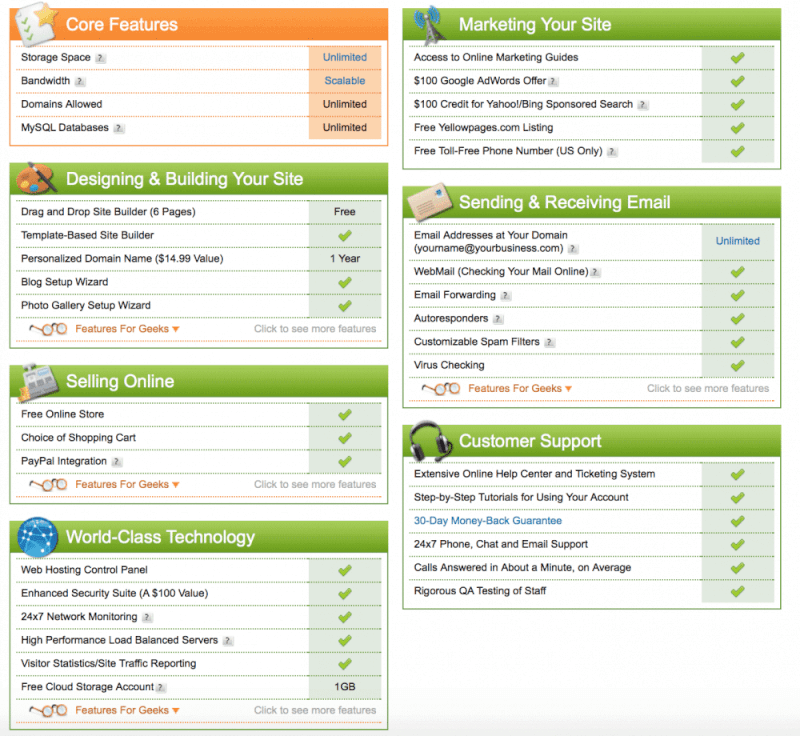 iPage Features
iPage Features
Unlike many other hosts, iPage is a really friendly shared web host. It’s a service that understands your needs without being aggressive in costs and limitations.
Related: InMotion Hosting and Media Temple comparison
A lot of people prefer comparing web hosting services at prices, and that’s great, but only if the services are really good quality. For today’s comparison, there is a lot of difference, and you can save money or waste it, it depending on your selection of the web host.
| iPage | HostGator Hatchling | HostGator Baby | |
|---|---|---|---|
| Maximum domains | Unlimited | 1 | Unlimited |
| Monthly price (one year billing) | $2.99 | $5.95 | $107 |
| Month to Month cost | Not offered | $10.95 | $11.95 |
| 24 months plan cost/month | $2.49 | $4.95 | $6.95 |
| 36 months plan cost/month | $1.99 | $3.95 | $5.95 |
| Domain name cost | Free | $10.99 | $10.99 |
| Visit iPage | Visit HostGator | Visit HostGator | |
For only $2.99 per month, you get unlimited web hosting with iPage of the yearly plan; the more years you sign up for, the cheaper, you’ll host. On the other side, HostGator prices are more expensive for the same period. For the yearly hosting, they charge you $8.56, and that’s nearly triple the cost of what iPage offers.
The first plan of HostGator offers limited hosting for a single domain, and even, that’s expensive compared to the second company. The winner hosting here is iPage; they have cheaper prices, more features, and an easier sign-up process.
For dedicated servers, things are different. HostGator is the winner, with more servers and resources that cost less for you. You can read the dedicated server section below for clear details.
WordPress is the best blogging platform for millions of people, but when it comes to speed, many of them will suffer from bad server configurations. So, there should be server-level optimizations on PHP and also on MySQL to speed up the execution time with the right caching system.
HostGator and iPage use a server caching system that helps to reduce the loading time of your blog, However, there is a simple trick that can increase the WordPress speed at any time, there is a website compression tool in cPanel that does the job for you.
Unlike iPage, HostGator is a managed WordPress hosting, it costs more, but the blog gets 1 GB of automated daily backups and restore solution and a single installation. The second plan comes with more WordPress installs and more resources with faster site loading time.
So, HostGator outranks iPage with better cloud hosting solutions and better features for your WordPress blog.
If you never used web hosts before, then, it may take some time to find the tools you need with iPage as they have a different control panel.
The vDesk is not beautiful in terms of design, and it does not offer enough options and management levels like the cPanel offered by HostGator. However, if you want to use the website builder tool, then, the control panel is not a thing to look for.
Related: iPage vs FatCow: web hosting services compared
For that reason, HostGator is the winner of ease of management and all tools. Here is a quick cPanel demonstration video of one of my accounts with HostGator.
HostGator offers a new website builder tool, and it’s better than iPage and other web hosts. In reality, that can take hours with other web hosts, but what I found with Gator Builder is a great tool with amazing features and responsive web design. In addition, there are hundreds of website templates to choose from, and start your blog in a matter of minutes.
I’m talking about a site, drag and drop builder tool, which means, you can just have a blog with your customized layout and design. Then, add your content, and that’s it.
The domain name is free, unlike the traditional ways of waiting for DNS propagation. It will be ready for you instantly.
On the other side, the iPage site builder is basic, and not worth the subscription prices for what you get as features, options, and security. And by the way, don’t use their security tool. It doesn’t work as you may expect.
There are many times when you find yourself in the need to contact your web host customer support. That’s the only way to access your web server files if you’re locked out, and in other cases, that will make your site back again after a change through FTP or the file manager. That happens a lot for beginners, and that’s why I recommend a web host with a solid customer support service.
Both companies offer support by phone, live chat, and tickets, So, you don’t have to worry about the support here. However, HostGator customer support is faster, especially on the live chat and the phone.
With iPage, you get help, but not in the same way as the other host. They’re more friendly, better, and faster at once. So, if you don’t need support and you know what you do, then, both companies will work. But if you think you’ll need help, then, only, iPage is what you’re looking for.
iPage is known for the high number of hacked websites. Their security system is not as strong as they talk about. The basic plan doesn’t come with great security, and that’s why the risk of hacks will be much higher, especially on “Hatchling”.
Now, think about the backup. iPage doesn’t have a daily backup and restore option for their shared hosting until you pay for that. So, keep that in mind before deciding to purchase a web hosting plan.
Related: Bluehost vs iPage for WordPress Hosting
On the other side, HostGator is not the most secure web host, but if you install a security plugin for free and follow our security tips, you’ll make it the best solution.
The two companies offer VPS hosting however, the iPage plans are cheaper with the same resources as HostGator. So, you’ll just pay higher with HostGator without any additional features or resources.
If we look closely at this comparison, we’ll find that both web hosts hide a lot of money that you need to pay for the next coming years.
The renewal VPS prices are so expensive at the level that many will see it as a waste of money. With the same resources as RAM and features like cPanel, iPage has economical VPS plans but not the best quality.
Getting your own dedicated servers for a big project is the right solution, however, that comes with extra things to look for as security and renewal pricing, compared to what you get as resources.
By comparing HostGator and iPage, it’s clear that they can suit the needs of many online projects with enough RAM and resources. But, if we look for cost versus resources, then, HostGator will be the winner because they offer more RAM and lower prices.
For example, take a look at their most powerful dedicated plan called “Enterprise Server”, I searched a lot about their technical specifications and found it one of the best on the market.
In addition, such a powerful 32 GB RAM dedicated server can handle a lot of web traffic and millions of visits. All that costs $149 per month and compared to iPage, that’s cheaper with more RAM.
I’ll make it simple and easy for you. If you’re a blogger or a business owner who is looking for affordable and reliable web hosting, then, HostGator is the right solution. You’ll get unlimited web hosting with unlimited domains to host.
That way, you save money, and you get exactly what your website or blog needs as resources. Also, you get advertising credits with Google and Bing, and also a free toll-free phone number for your business.
On the other hand, if you are looking for a high-traffic WordPress hosting or a dedicated server, then upgrade to a high level of servers with the same company.
Disclaimer: We may earn a small commission when you purchase a product or service we trust through our affiliate links that cost nothing to you. That way, you help the writing team add more content. Thanks.