For many years Bluehost has been doing a great job for bloggers and WordPress work well, also, they’re one of the officials recommended companies.
On the other side, many hosting providers have different solutions and server configuration, that makes things different and even confusing to choose the best one easily. So, one of the Bluehost competitors is eHost, a well-known cheap host service with one single plan that cost $2,75 per month.
Now, it’s time to compare both hosts and find which one wins for quality, pricing and also the other features that every blog needs.
Bluehost compared to eHost
I prefer comparing these web hosts based on the real features that make the difference, so, I’ll start with the best features of the shared hosting of both Bluehost and eHost.

Comparing the shared hosting features
Bluehost is a solid hosting with years of experience, on the other side, eHost is new to the market and even if they have a great dashboard, they still have to do more to clarify things.
There are no details about their infrastructure and what they have as resources. They may be reselling another company hosting as many others. But eHost still a recommended host for starters who need an easy solution without complicated things.
- Realated: NameCheap vs Hover: domain name registrars compared
eHost has one plan for your blog, there are no VPS or dedicated servers. So, personally, I’m worried about the way they handle the traffic for a blog that becomes popular or receives thousands of daily visits.
However, when I see cPanel and unlimited resources with eHost, that’s great and also cost-effective. It’s a recommended place to start a blog a low price and get unlimited bandwidth and also disk space without problems.
Also, there is a free domain, however, in all the cases, I don’t recommend getting the domain from your hosting provider, even if it’s great, you can use the world’s largest and most trusted domain registrars like GoDaddy.
The domain registrar provides the advanced DNS management tool and the blogger can easily add CNAME, TXT, or A record with a few clicks. You’ll need these settings in the future for private email or more.
Unlike eHost, Bluehosthas more features and packages for WordPress. Even, there is a managed WordPress hosting that work better and of course, cost more. It’s a VPS plan with 2 GB of RAM at least that work much faster than eHost.
The bad news here is about the first Bluehost plan only, it’s limited to a single WordPress blog only. So, if you want to add another domain, you have to upgrade to another plan like the “Plus” or the “Prime”.
Related: InMotion Hosting and Media Temple comparison
The WordPress installed tool is working on both services, that way, there is an easy installation process that can be done in seconds. Say goodbye to old blog installation problems and uploading issues.
As these hosts offer cPanel, there is the File Manager tool that’s installed by default. File Manager lets you upload or download files easily, also, you can move, rename or change things in your blog files like never before.
For FTP, you can use the file manager, it will work better and faster, however, if you still need FTP, SFTP or even SSH, Bluehost and also eHost have all that.
WordPress speed
I used WordPress for years and what I can say is, it’s amazing, but only when using the right server settings. WordPress recommends the latest PHP 7 version, and the software work better and faster with it.
When using an old version, WordPress still works without problems, but in terms of speed and performance, there is some minor loss.
Unfortunately, eHost uses an old version of PHP which the 5, so, there is no way to get the best of the WordPress compatibility features and speed.
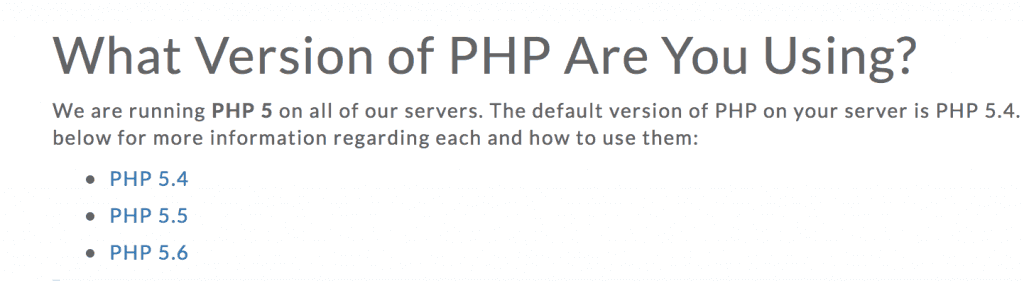
On the other hand, Bluehost uses PHP 7 and that’s better for all. Indeed, you can choose the default PHP versions or upgrade to the latest one if you want. You can contact the customer support and they’ll do that for you.

So, Bluehost is better for your WordPress blog and I highly recommend it.
Which host is cheaper?
The pricing is one of many factors that we should consider to choose a good host for blogs, but, we need to link it to other things to understand things better. It’s true that some companies have promotional offers, but what about the regular renewal rates?
I don’t prefer a hosting that claims it’s cheap, and when the second year comes, I notice a bad surprise of expensive billing.
- Read also: 5 best web hosting providers in California
eHost is one of the greatest solutions for your blog, the cost of a shared package is only $2.75, but only when you sign up for 3 years in advance. You see? It looks great, but only when you choose the 36 months billing cycle.
For the yearly hosting plan, eHost cost $4.99 per month, and for the monthly WordPress hosting, it will cost $13.98 and that’s’ a catastrophe.
This is why, a managed WordPress host can cost $15 and it’s faster and better than these hosting solutions, so, paying for that very expensive plan will be a money-wasting solution for you.
Related: Comparing GoDaddy Economy and Deluxe Hosting Plans

For renewal hosting prices, eHost has surprises for you, yes, not really good for starters. Here is why:
- The 12 month plan will cost $9.98
- 2 year plan; $6.98
- 3 year plan: $5.5
- The same month to month plan: $13.98
So, eHost WordPress hosting is good only for those who sign up for long-term plans. The 36 terms plan can save a lot of money and it can be helpful for all. For the other plans, it’s really expensive for a shared blog hosting, and you can find better quality and inexpensive plans with other services.
Now, let’s take a look at the Bluehost shared plan for WordPress, from the first look, you’ll notice the difference of monthly billing that’s not offered here unlike eHost. Also, you can see their 60 month plan which is too long, what happens if you’re not happy with their hosting?
Also, the Bluehost cost depends on the billing terms, and it will be like this:
- The yearly hosting costs $59.5 ($4.95/month)
- The plan per 24 months is $94.8 ($3.95/month)
- The 36 month plan cost $106
- There is no monthly payment option

So, for pricing, there is no big deal, with a simple calculation, for the 36 months plans for both companies, we can find that:$173.25
- eHost cost $2.75 per month multiplied by 36, the total charge is $99.
- For Bluehost, the monthly cost is $2.95 multiplied by 36, and the total payment will be $106.2.
So, you can save $7 for three years payment with eHost compared to Bluehost. That’s without talking about the add-ons that you can add if you want. In that case, the price can go higher.
- Read next: comparing Arvixe to InMotion Hosting
By the way, Bluehost has a bad feature that I don’ like, they pre-check some add-ons like the SiteLock, the daily backup and also the domain privacy. For that reason, I recommend unchecking these features that you don’t like.
Refund policy
Bluehost and eHost have the same 30 days refund policy, so, when the customer is not happy with their services, he can cancel the plan and get his money back. However, there is no refund for the domain name, so, keep in mind that the domain name cost will be deducted from the money you paid.
The winner host
Without a doubt, eHost is cheaper, but in terms of performance and quality, it’s the worst. Bluehost works faster and it has all the features to use WordPress better and upgrade with a single click later if your blog receives high traffic. There is no need to think about migration later and that can save a lot of time.
Related: HostGator vs GoDaddy: Which Host to Choose?
If you still think about monthly WordPress plans, then use the Bluehost managed WordPress plans or sign up for the InMotion Hosting Pro plan that you can use per month. eHost has very high renewal rates and slower servers compared to both InMotion and Bluehost.
Disclaimer: We may earn a small commission when you purchase a product or service we trust through our affiliate links that cost nothing to you. That way, you help the writing team add more content. Thanks.