If you are already using WordPress, then, you have an idea about the importance of having a staging environment. you can create a WordPress test site before going live
From there, you can easily develop the blog and when you’re happy with the design, theme options, and settings, you can make the site public and make it visible to search engines. So, in this guide, we’ll talk about the best web hosts with development options.
With a powerful and easy staging area, WP Engine helps you a lot with site development and content creation. When you access their access menu at the top of the WordPress options bar, you’ll get the staging area and production mode.
Now, here is how to build a WordPress site without going live:
From the portal, you can enable the website staging environment with one click, which will create a new database for development, and also, the tool will copy all your WordPress content and make a new clone.
So, with the WP Engine staging environment, there will be a separate database, and you can manage your blog files using SFTP as usual. Finally, when you finch with that, all you need to do is click the copy to the production button in the WordPress admin area.
Wait a few seconds, and that’s it, you successfully transferred all your site content and file from the staging version to the live site.
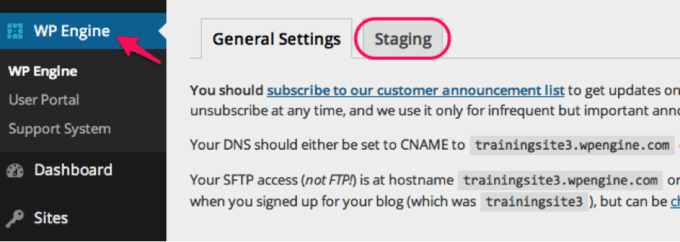
Best features:
Unlike other managed WordPress hosting providers, WP Engine comes with an exceptional level of customer support that you can contact 24/7. In addition, there are many features that make it the best-recommended web host for WordPress.
- Easy site testing
- 35 premium StudioPress themes to use for free
- SSD hosting
- Fast customer support, live chat, phone or email
- Out of the box WordPress optimization
- Fast caching system
- Copy site from staging to live in seconds
- Well-protected servers
- One-click cache management
- Database access with PHPMyAdmin
- Error log files
- Nginx and Apache servers
- Free SSL and CDN included with every WordPress hosting plan
- 2 months free when you choose their annual plan
Quick note:
WP Engine should be the first option to look for, and we use it, however, to make sure that Google crawlers never access the staging area, we recommend enabling password protection.
That’s what can really secure your staging site at 100% and never let Google crawl and index any page from a development site. In the WP Engine dashboard, there is an option to enable password protection for the staging site.
InMotion Hosting is the only managed WordPress web hosting with an email, and testing area. So, you don’t need to look for a separate email hosting as you get unlimited accounts you can set up from cPanel. In addition, there is a free domain and two data centers locations to choose from.
If web hosting pricing is what prevents you from going with one of the above services, then, you still have cheaper hosting.
InMotion Hosting provides good WordPress hosting with the BoldGrid tool that lets you build any site with drag and drop. The best part is that the web host offers a staging site version and you can access that from the main WordPress admin area like the new example.
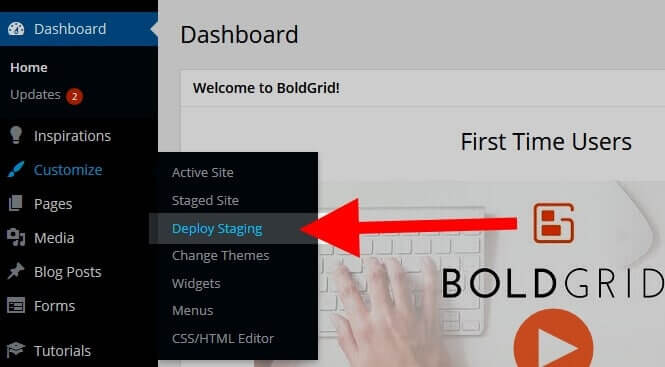
Keep in mind that this plan covers shared hosting, and it costs $4.99/month, however, if you need dedicated IP, you’ll get that when you signup and even more, you can enable the pre-installed WordPress option.
On the other hand, there is an optimized managed WordPress hosting that comes with testing sites. So, everything is better in terms of management and faster, that way, the user can create a copy of his actual blog, then, test things and deploy to the live site.
The plans come with BoldGrid and the Jetpack plugin for free (it’s a premium plan).
Best features:
- Speed optimized SSD servers
- Email hosting included
- Managed security and updates
- Free domain name
- Unlimited bandwidth
- Free JetPack personal or professional plans available
- Premium quality WordPress themes and plugin to use for free
- Free private SSL
- Automatic backups with multiple copies
- One-click staging
- Free site migration
- Nginx architecture
- Award winner WordPress hosting
Liquid Web is a super-fast WordPress host, however, it’s not cheap and we recommend it for webmasters with multiple blogs to host. So, they can add up to 10 sites for the first VPS plan with an optimized staging environment and full management.
- The plan costs $99 per month and comes with all the following features.
- Nginx optimized servers
- SSL ready with all your installs
- Secure staging sites to test anything in WordPress before deploying to the live version
- No traffic limits
- Fast SSD disk storage
- SFTP and SSH
- iThemes synchronization included, to manage all your site from one dashboard
- Automatic plugin updates
- WordPress core updates (you can disable that if you want)
- Customer control panel with all the options and settings
- around the clock friendly customer support
- PHP 7 ready
- Daily WordPress backups
Here is a quick overview of the staging site menu:

Now, let’s show you the Liquid Web WordPress portal.
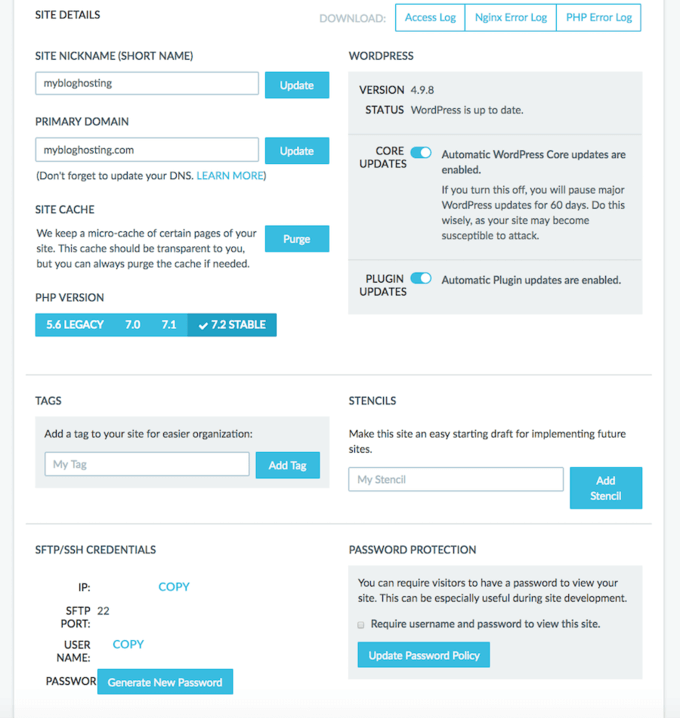
For caching, the web host offers one of the most powerful server accelerator systems called Varnish, which makes WordPress faster. So, you can enable the caching or disable it with one click.
However, we strongly recommend enabling the Varnish caching, and if you make changes like CSS and themes you can always purge the site cache from your portal.

As you can see, you can access the staging sites from the main Liquid Web portal, also, you can purge the site cache and manage backups. The web host keeps backups for the last 30 days, and you can restore your blog from any previously backed-up version if you want.
These are the best web hosting services for WordPress with a staging and production area, if you choose one of them, you’ll save a lot of time and also money.
Their testing sites come with protection to stop users from accessing what you develop, and if you’re happy with your site content and layout, you can move everything to the production site. Now, let us know what you think about these providers.
Disclaimer: We may earn a small commission when you purchase a product or service we trust through our affiliate links that cost nothing to you. That way, you help the writing team add more content. Thanks.
